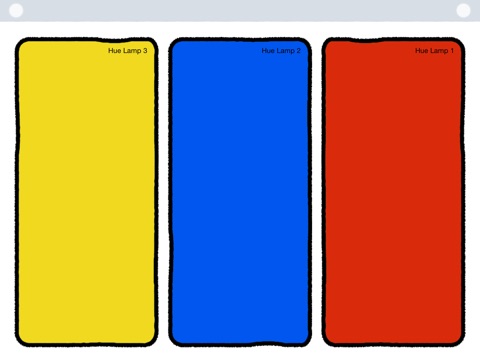Switch4 Hue app for iPhone and iPad
Developer: Mike Ayres Design Ltd
First release : 23 Jul 2014
App size: 20.01 Mb
There are many apps to control Philips Hue Lights, but this one is designed to make it extremely easy to set colours and control the lights in variety of ways.
In particular it is designed to make it very easy for people with learning difficulties and physical disabilities to control the colours of their environment with an iPad.
It enables you to set up and use Hue Lights for home use, leisure and as a unique learning tool.
Select individual lights or group lights together and change their colour using a simple palette. Use images from your photo library to create dynamic colour selections.
Once you have set the lights and colours the iPad turns into 1, 2, 3, or up to 9 big touch control pads. It can be reset at any time.
In order to use Switch4 Hue you must have working Hue lamps connected to your current WiFi network via a Hue Bridge device. If you have purchased a Hue Starter kit, then you already have all you need.
Switch4 Hue will automatically find and connect to your bridge. When connecting for the first time, you will be required to authenticate your iPad by pressing the button on top of the Bridge.